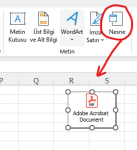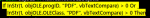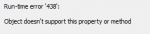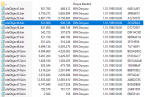-
DİKKAT DOSYA İndirmek/Yüklemek için ÜCRETLİ ALTIN ÜYELİK Gereklidir!
Altın Üyelik Hakkında Bilgi
Ouzz_z
Altın Üye
- Katılım
- 19 Nisan 2024
- Mesajlar
- 119
- Excel Vers. ve Dili
- LTSC Pro Plus 2024
- Altın Üyelik Bitiş Tarihi
- 20-04-2026
Hata verdi
Ekli dosyalar
-
3.8 KB Görüntüleme: 5
-
2 KB Görüntüleme: 5
Ouzz_z
Altın Üye
- Katılım
- 19 Nisan 2024
- Mesajlar
- 119
- Excel Vers. ve Dili
- LTSC Pro Plus 2024
- Altın Üyelik Bitiş Tarihi
- 20-04-2026
Yine aynı satır hata verdi, biraz araştırdım da vba ile çıkartmak mümkün değil görünüyor. Excel dosyasının uzantısını zip yapınca gömülü pdf'ler görünüyor ama o dosyaların pdf olmasını sağlayacak şekilde sadeleştirilmesi için de c# veya python gerekiyor.
- Katılım
- 15 Mart 2005
- Mesajlar
- 43,547
- Excel Vers. ve Dili
- Microsoft 365 Tr-En 64 Bit
Bu linkte paylaşılan linkler işe yarayabilir... İrdelemek gerekiyor..
 www.excel.web.tr
www.excel.web.tr
Exceldeki resimleri dışarı çıkartma
Merhaba I sutununda her hücrede resimler var ve sırasıyla resim1 resim2 ... şeklinde adlandırarak C:\Users\Pc\Desktop\Yeni Klasörünün içine indirmesini istiyorum sabahtan beri uğraşıyorum yapamadım acil bir şekilde yardım edebilcek üstadım var mı teşekkürler(Birde jpg formatında olursa mükkemmel...
- Katılım
- 31 Aralık 2005
- Mesajlar
- 4,397
- Excel Vers. ve Dili
- Office 365 (64 bit) - Türkçe
Merhaba, şunu deneyin...
Not: Bazen "Copy yöntemi başarısız" şeklinde tutarsız davranabiliyor. Birkaç kez tekrar çalıştırmayı deneyin.
Not: Bazen "Copy yöntemi başarısız" şeklinde tutarsız davranabiliyor. Birkaç kez tekrar çalıştırmayı deneyin.
C#:
Sub ExtractPDFs()
Dim dst, oShell As Object, obj As OLEObject, ws As Worksheet
dst = Environ$("userprofile") & "\Desktop\ExtractedPDFs"
If Dir(dst, vbDirectory) = "" Then
MkDir dst
Else
If Dir(dst & "\*.*") <> "" Then Kill dst & "\*.*"
End If
Set oShell = CreateObject("Shell.Application").Namespace(dst).Self
For Each ws In ThisWorkbook.Worksheets
If Not ws.Visible Then ws.Visible = True
For Each obj In ws.OLEObjects
obj.Copy
oShell.InvokeVerb "Paste"
Next
Next
MsgBox "İşlem yapıldı"
End Sub- Katılım
- 23 Mart 2017
- Mesajlar
- 590
- Excel Vers. ve Dili
- Office365 TR
Sorunuzu yapay zekaya sordum. Cevap linktedir.

Kod, Adobe Acrobat yüklü olmasını ve varsayılan PDF açıcı olmasını varsayar.

Kod, Adobe Acrobat yüklü olmasını ve varsayılan PDF açıcı olmasını varsayar.
- Katılım
- 23 Mart 2017
- Mesajlar
- 590
- Excel Vers. ve Dili
- Office365 TR
Microsoft Edge pdf görüntüleme için varsayılan program olarak seçip aşağıdaki kodları da deneyebilirsiniz.
sPath = "C:\XXX\" satırını pdf leri çıkartmak istediğiniz klasör ismiyle değiştiriniz.
sPath = "C:\XXX\" satırını pdf leri çıkartmak istediğiniz klasör ismiyle değiştiriniz.
Kod:
Option Explicit
'Note: the extracted PDF files should open in Microsoft Edge _
They will not open in Acrobat reader
Sub ExtractPDF()
Dim FName As Variant
Dim TmpPath As Variant
Dim FSO As Object
Dim oApp As Object
Dim sPath As String
Dim Output As String
Dim f As String
Dim i As Long, j As Long
Dim ftype As String
'Set location and output; adjust as required
sPath = "C:\XXX\"
Output = "PDFfile" & Format(Now, " yy_mm_dd_hh_mm")
ftype = ".pdf"
'Create Objects
Set FSO = CreateObject("scripting.filesystemobject")
Set oApp = CreateObject("Shell.Application")
'Set paths and create folders
TmpPath = sPath & "MyUnzipFolder"
FName = sPath & "Data.zip"
On Error Resume Next
FSO.deletefolder TmpPath
FSO.deletefolder sPath & "PDF" 'Deletes previously extracted files
MkDir sPath & "PDF"
MkDir TmpPath
On Error GoTo 0
'Make copy of workbook as zip file
ActiveWorkbook.SaveCopyAs FName
'Unzip bin files
For j = 1 To oApp.Namespace(FName).items.Count
oApp.Namespace(TmpPath).CopyHere oApp.Namespace(FName).items.Item("xl\embeddings\oleObject" & j & ".bin")
f = TmpPath & "\oleObject" & j & ".bin"
If Len(Dir(f)) = 0 Then Exit For
Name f As sPath & "PDF\" & Output & Format(j, " - 00") & ftype
Next j
'Clean up and view files
FSO.deletefolder TmpPath
Shell "explorer.exe " & sPath & "PDF", vbNormalFocus
End SubOuzz_z
Altın Üye
- Katılım
- 19 Nisan 2024
- Mesajlar
- 119
- Excel Vers. ve Dili
- LTSC Pro Plus 2024
- Altın Üyelik Bitiş Tarihi
- 20-04-2026
Üzgünüm ama hiçbiri çalışmıyor. Murat Bey'in 13 numaralı cevabı birkaç pdf oluşturdu ancak dosyalar bozuk. İsterseniz örnek üzerinden deneyebilirsiniz.
Ekli dosyalar
-
42.9 KB Görüntüleme: 2
Son düzenleme:
- Katılım
- 31 Aralık 2005
- Mesajlar
- 4,397
- Excel Vers. ve Dili
- Office 365 (64 bit) - Türkçe
Murat beyin çıkardığı bin dosyalar pdf değildir. Compound, yani kabaca zip gibi pakettir; ancak zip değildir. Pdf dosyasının alınabilmesi için harici library gereklidir. (Şimdi değil ama, ilerleyen bir zamanda bunu yazabilirim)
.
.
-
Sizlere daha iyi bir deneyim sunabilmek icin sitemizde çerez konumlandırmaktayız, web sitemizi kullanmaya devam ettiğinizde çerezler ile toplanan kişisel verileriniz Veri Politikamız / Bilgilendirmelerimizde belirtilen amaçlar ve yöntemlerle mevzuatına uygun olarak kullanılacaktır.