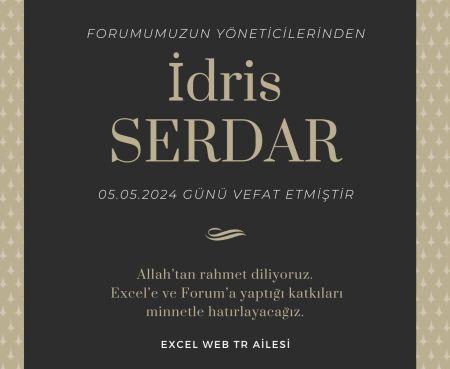Elimde büyük bir tablo var bu tablonun içinden proje numarası ile parça bilgileri çekeceğiz ama aynı proje numarası ile farklı parçalar bulunmakta. Bazı proje numarasından 3 tane varken bazı proje numarasından 5 tane veya 1 tane olabiliyor değişkenlik gösteriyor. Bizim yaptığımız bir makro bulunmakta ama sadece tek bir satırdan çekiyor ve hepsini aynı kopyalıyor. Bunu bir döngü içinde tekrar alt satıra geçirebilir miyiz veya başka bir yolu var mıdır?
Kod:
Sub AKTARMA()
'
' AKTARMA Makro
Dim satir As String
Dim cinsi As String
Dim hedef As String
Dim cap As String
Dim gen As String
Dim uzun As String
Dim tipi As String
Dim cinsi2 As String
Dim adet As String
satir = Worksheets("projeler").Range("A:A").Find(Worksheets("SATIN ALMA").Range("L1").Value).Row
cinsi = Worksheets("projeler").Cells(satir, 9)
cap = Worksheets("projeler").Cells(satir, 10)
gen = Worksheets("projeler").Cells(satir, 11)
uzun = Worksheets("projeler").Cells(satir, 12)
tipi = Worksheets("projeler").Cells(satir, 15)
cinsi2 = Worksheets("projeler").Cells(satir, 16)
adet = Worksheets("projeler").Cells(satir, 6)
hedef = Worksheets("SATIN ALMA").Range("A2")
'Range("a2") = cinsi & cap & gen
Range("b1").Select
Do While Not IsEmpty(ActiveCell)
ActiveCell.Offset(1, 0).Select
Loop
ActiveCell = cinsi
Range("c1").Select
Do While Not IsEmpty(ActiveCell)
ActiveCell.Offset(1, 0).Select
Loop
ActiveCell = cap
Range("d1").Select
Do While Not IsEmpty(ActiveCell)
ActiveCell.Offset(1, 0).Select
Loop
ActiveCell = gen
Range("e1").Select
Do While Not IsEmpty(ActiveCell)
ActiveCell.Offset(1, 0).Select
Loop
ActiveCell = uzun
Range("f1").Select
Do While Not IsEmpty(ActiveCell)
ActiveCell.Offset(1, 0).Select
Loop
ActiveCell = tipi
Range("g1").Select
Do While Not IsEmpty(ActiveCell)
ActiveCell.Offset(1, 0).Select
Loop
ActiveCell = cinsi2
Range("a1").Select
Do While Not IsEmpty(ActiveCell)
ActiveCell.Offset(1, 0).Select
Loop
ActiveCell = adet
'
End Sub